Thingspeak Integration
What is Thingspeak.com?
Thingspeak is really, really cool. Check the out.
For this project they serve two purposes:
- They collect data from the thermostat for long term data storage.
- They store the most recent "home/away" status.
DAQ
If you have an Internet enabled thermostat, don't you want to know how it's doing? Don't you want to know what it did last summer?
Thingspeak is a convenient way for the python script to record it's vital statistics for future retreival. Why would you want that? Well, I've seen some clever ideas, such as:
- Plotting the amount of time the thermostat has been running each month.
- Compare the % on time against the difference in outdoor temperature and the set point
- Determine how many hours of furnace time you've saved since you installed the YunThermostat.
We don't have any of these tools written yet, but you can't do any of them without the records.
Screenshots
A glance of the most recent data in the daq.
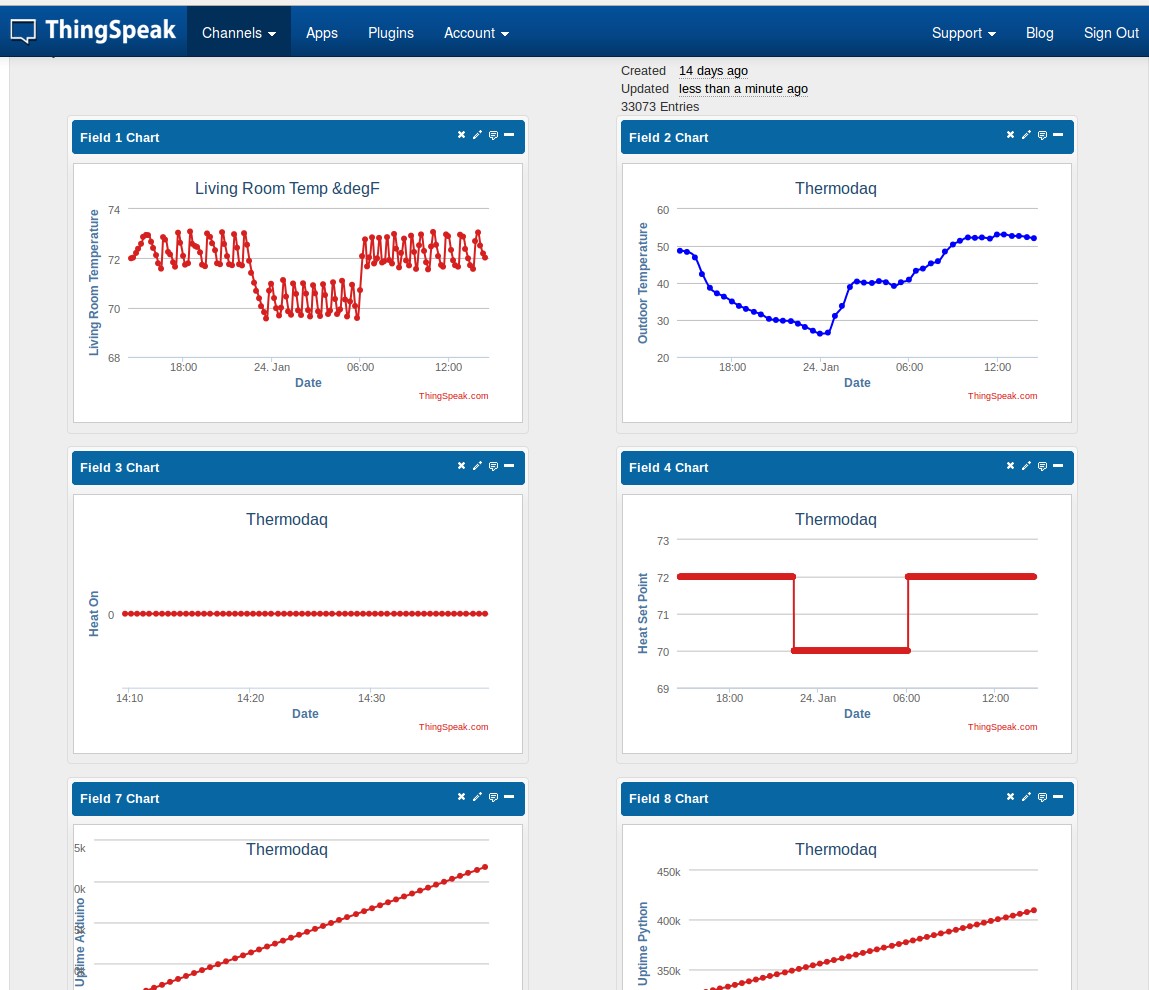
Set up
- Visit Thingspeak.com. Sign up. Make a new channel just for your YunThermostat.
- Select API Keys, and find your "Write API Key".
- Go to your configuration page (the gear in the top-right of the web page) and expand the "ThingSpeak" section.
- Enable Thingspeak if you haven't already.
- Add the Write API key to the API key for the DAQ channel.
You don't have to restart anything, just save the settings by clicking the checkmark in the top left. The app will start recording in less than a minute.
Set up Linux Processor Statistics.
There are some instructions on Thingspeak.com for recording server statistics. We've modified the script to work on the Yun (or any OpenWRT, AFAIK).
The script is in the github repo at: linux/scripts/server_stats.sh
Follow the instructions on thingspeak, but use the script from the YunThermostat instead.
You'll also have to enable cron:
sh /etc/init.d/cron start
sh /etc/init.d/cron enable
Set up Away/Home Status
TODO